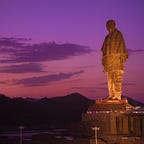Reduce your Digital Footprint NOW
Practices that enhance your privacy and security online
A comprehensive guide for protecting your Digital privacy and security by balancing convenience
#1 Use Firefox ditch all others
Create a fire fox account and sync all your data using that, set firefox security to strict. USe lockwise for storing passwords.
Start using facebook container and ,firefox multi account containers to block advertisers tracking all you do around the web, These container trap cookies in them so that they are kept in prison :)
- Use HTTPS everywhere extension for forced encryption
- Use ublock origin for blocking ads and trackers
#2 use 2FA
It is a security layer with password for any account using localy generating OTP’s ,most of services like Google,Facebook,Instagram,twitter,Linkedin,Microsoft,Protonmail offers 2FA
I prefer Authy authenticator as it syncs with PC and phone so that oyu have a backup of all codes https://authy.com/
#3 Use better privacy alternatives
- duckduckgo for Google
- signal
- VLC player
- Protonmail
- Open street maps, osm_and mobile app
- FitoTrack health app
- F_droid android app store
- Openboard keyboard for android
#4 For services that you cannot avoid but sells your data like Spotify ,use firefox multi account continer tabs to jail them there and use them without any hassle.
#5 Disable send usage information in all services that you use.
#6 Turn off off app activity on facebook, apps like spotify, feedly sends your data to facebook you without even knowing so turn it off for better.
#7 Use websites like https://alternativeto.net/ to find privacy friendly aternative to services that you use .
#8 Go to https://myactivity.google.com/myactivity and disable location info, ad personalisation & Youtube search history for a balance privacy to convenience, set auto delete info if you want.
#9 Goto privacy settings in websites like twitter, instagram and tweak the default settings as it suits you.
#10 Visit these channels for detailed info, dont get overwhealmed by them
The_hated_one : https://www.youtube.com/channel/UCjr2bPAyPV7t35MvcgT3W8Q
All_things_secured : https://www.youtube.com/channel/UCvFGf8HZGZWFzpcDCqb3Lhw
Techlore : https://www.youtube.com/channel/UCs6KfncB4OV6Vug4o_bzijg